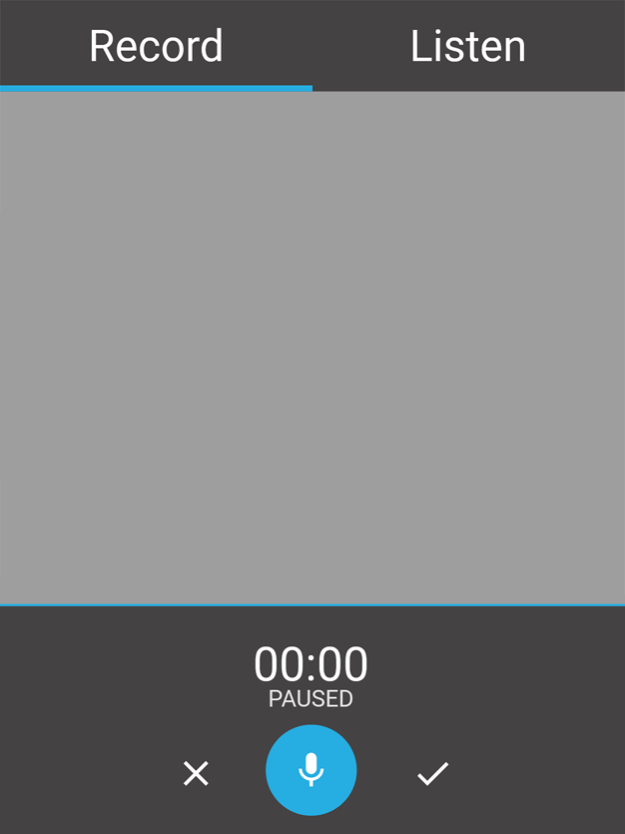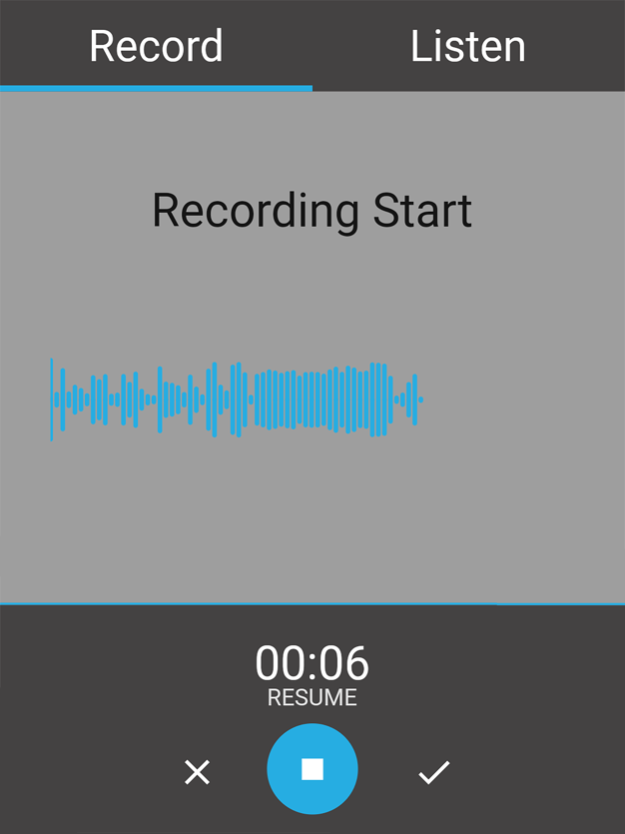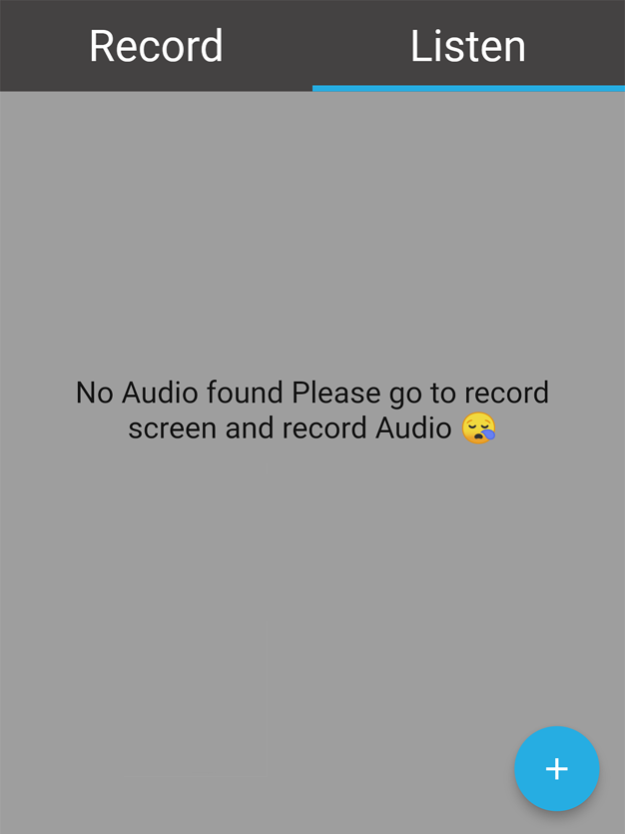Quick Voice Recorder Pro
Paid Version
Publisher Description
Simple audio recording app, quickly record voice messages, music and memos.
Quick Voice Recorder Pro is a simple to use and feature packed audio recording app which you can use to quickly record and voices and sound. You can record a simple voice message, your favourite song, memo, or even lightning and thunder. Offering you the ability to audio record at your fingertips with our Quick Voice Recorder dictaphone.
Our Quick Voice Recorder app has many useful features such as
- Voice / Audio Recording
- Pause function during recording
- Ability to save recordings
- Share options to share recordings via Facebook, WhatsApp and more
- Ability delete voice record
- Audio visualisation
- Voice recorder playback
- Ability to load in existing recordings into the app
- Ability to delete and rename records
- Fast forward and reverse options during playback
- Beautiful and easy to use interface
- No ads or in-app purchase
- Free updates for life
- Shows recording information such as time recorded, filename, duration, and file size.
USE AT WORK
Our quick voice recorder app is perfect for work use, use the dictaphone to record important meetings, phone calls and notes in real time.
USE FOR STUDY
Record seminars, lessons, notes, and memos. Which you can refer back to at a later date.
USE FOR MUSIC
Record the songs you like, or record your own instruments and singing to listen back to when practicing.
USE IN GENERAL
There are often situations where you may wish to record, such as being given directions or results from a doctor’s visit. With our dictaphone app you can quickly record as and when you need to.
If you are looking for a feature packed, Voice Recorder app this is the app for you. Record sound in any situation quickly and hassle free.
About Quick Voice Recorder Pro
Quick Voice Recorder Pro is a paid app for iOS published in the System Maintenance list of apps, part of System Utilities.
The company that develops Quick Voice Recorder Pro is SpiritShack Ltd. The latest version released by its developer is 1.0.
To install Quick Voice Recorder Pro on your iOS device, just click the green Continue To App button above to start the installation process. The app is listed on our website since 2024-04-18 and was downloaded 0 times. We have already checked if the download link is safe, however for your own protection we recommend that you scan the downloaded app with your antivirus. Your antivirus may detect the Quick Voice Recorder Pro as malware if the download link is broken.
How to install Quick Voice Recorder Pro on your iOS device:
- Click on the Continue To App button on our website. This will redirect you to the App Store.
- Once the Quick Voice Recorder Pro is shown in the iTunes listing of your iOS device, you can start its download and installation. Tap on the GET button to the right of the app to start downloading it.
- If you are not logged-in the iOS appstore app, you'll be prompted for your your Apple ID and/or password.
- After Quick Voice Recorder Pro is downloaded, you'll see an INSTALL button to the right. Tap on it to start the actual installation of the iOS app.
- Once installation is finished you can tap on the OPEN button to start it. Its icon will also be added to your device home screen.